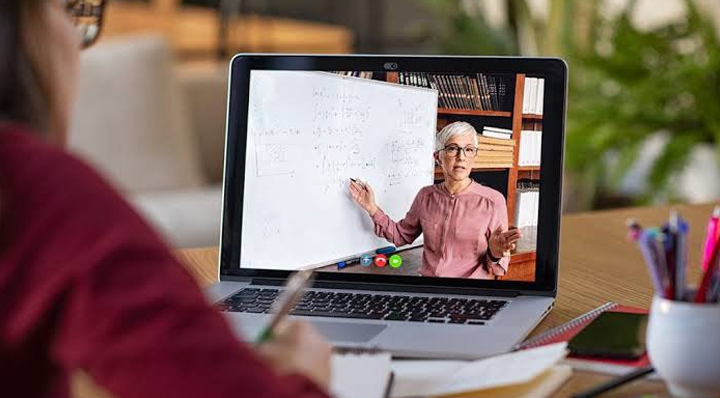Join a next available Live Class:
This course training is available on request only. Send us your request with preferred date & Time & our training advisor will get back to you within 24 business hours.
Request for a Live Class
as per your availability
Enquire for more information
Course Description
About the Course
Acquire the skills to make your data protection strategy successful with the Veritas NetBackup 8.2: Administrationcourse. You will learn the general principles, configuration, and management of NetBackup,including how to bestutilize the NetBackup tools and interfaces, effectively monitor backup operations, and ensure data recovery objectives are met.
Course Curriculum
Veritas NetBackup 8.2: Administration
Objectives
- Discuss the challenges of performing backups in today’s enterprise computing environments.
- Describe the functions of the master server, media servers, and clients.
- Diagram the NetBackup product architecture.
- Define common terms used in the NetBackup product.
- Describe how NetBackupbacks up and restores data.
- Identify NetBackup options and agents
- Use the NetBackup Administration Console, Web Interface, and OpsCenter.
- Configure and manage basic disk storage units and storage unit groups.
- Configure file system backup policies and schedules.
- Perform manual backups and user-directed backups
- Restore files using the Java or Windows BAR interface and OpsCenter Operational Restore.
- Monitor NetBackup backup and restore jobs and perform basic troubleshooting and information-gathering steps related to failing jobs.
- Configure and manage AdvancedDisk storage units and disk pools.
- Configure tape-based devices and volume pools; perform a robot inventory.
- Manage robot and tape drive settings, including media sharing.
- Monitor and manage media and media states.
- Configure, run, and manage virtual machine backups using VMware.
- Recover virtual machines, including using VMware Instant Recovery.
- Use the integrated NetBackup vSphere Web Client Plug-in for VMware.
- Configure, run, and manage virtual machine backups using Hyper-V.
- Describe the various methods of backup image duplication.
- Configure Storage Lifecycle Policies (SLPs) and initiate jobs that use SLPs.
- Manage the NetBackup catalog to search for, verify, duplicate, import, and expire backup images.
- Back up and recover the NetBackup catalogs.
- Optimize file system backups using incremental backups, True Image Restore, synthetic backups, NetBackup Accelerator, multiple data streams, and multiplexing.
- Identify and use resources for troubleshooting NetBackup, including the support information gathering tools related.
Target Audience
This course is intended for technical professionals responsible for the design, configuration, operation, monitoring, or support of NetBackup.
Prerequisites
Students should be familiar with general network and storage concepts, and the administration and configuration of Windows or Linux operating systems.
Get an e-Certificate of Completion
Get a e-Certificate of Course Completion after successfully completing your live class with Learnfly. Share & showcase your proud achievement with your friends & colleagues. Join a live class today & start learning online from anywhere:

Trending topics
20339-2 Advanced Technologies of SharePoin...
- Live Virtual Classroom
- Weekdays / Weekend
Veritas NetBackup 8.2: Administration
- Live Virtual Classroom
- Weekdays / Weekend
MS-700: Managing Microsoft Teams
- Live Virtual Classroom
- Weekdays / Weekend
Veritas NetBackup 8.1.2: Maintenance and T...
- Live Virtual Classroom
- Weekdays / Weekend
Veritas NetBackup Appliances 3.1.2: Config...
- Live Virtual Classroom
- Weekdays / Weekend