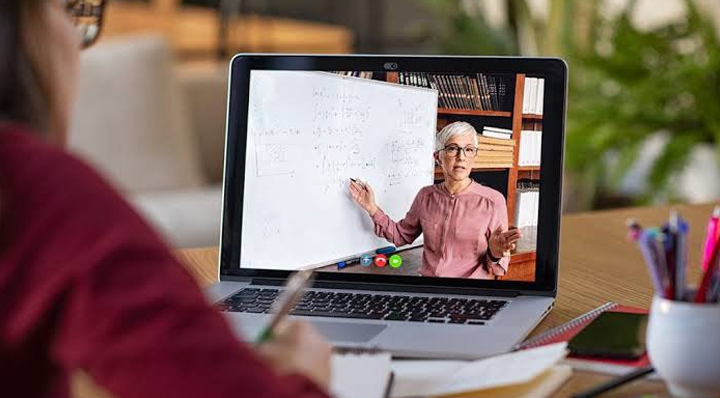The concept of E-Learning has simplified the process to conduct virtual classes. Among various E-Learning alternatives, Learnfly employs the most appropriate methodologies to make learning, a wonderful experience for you. We have Instructor-Led classes, Electronic Simulations, Online Discussions, Onsite Learning and Live-Project based training to make classes interactive and engaging.
We will provide study material for your perusal. The course material will help you to comprehend concepts discussed during the class. We thoroughly proofread the course material several times to make it error-free. Periodically, you can track your performance as we also conduct tests at regular intervals. Instead, you can always connect with your instructor to inquire more about your areas of improvement