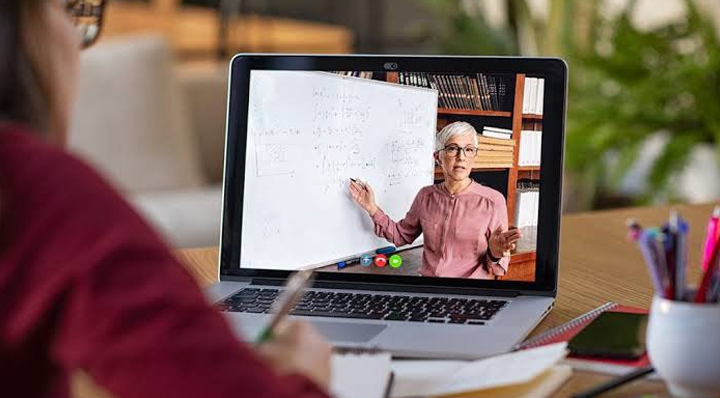About the Course
This Oracle BI Applications: Implementation Using ODI training provides step-by-step procedures for installing, configuring, managing, and customizing Oracle Business Intelligence Applications and Oracle Business Intelligence Warehouse. It begins by exploring Oracle BI Applications components and architecture.
Learn To:
-
Identify and describe the products, architecture and key components of Oracle Business Intelligence Applications.
-
Use Configuration Manager and Functional Setup Manager to configure Oracle BI Applications.
-
Identify and describe the security features of Oracle Business Intelligence Applications.
-
Manage the performance of Oracle Business Intelligence Applications and Oracle Business Analytics Warehouse.
Benefits to You
Enrolling in this course gives you the opportunity to view demonstrations of the installation steps and then perform post-installation set up of Oracle Business Intelligence Applications, Oracle Business Analytics Warehouse and Oracle Data Integrator. After the installation, expert Oracle University instructors will help you explore the prebuilt ETL metadata that ships with the products. This will help you gain an understanding of the ETL process and the relationships between the architecture components.
Explore Oracle Business Intelligence Applications Configuration
After the initial exploration, you use Oracle Business Intelligence Applications Configuration Manager and Functional Setup Manager to configure Oracle Business Intelligence Applications. You then use Configuration Manager to create, generate, execute, and monitor load plans, which run the ODI ETL processes that move data from a transactional source system into the Oracle Business Intelligence Warehouse.
Customize ODI ETL Metadata Objects
After the data is loaded, you'll learn how to use ODI Studio to customize ODI ETL metadata objects and the Oracle Business Intelligence Warehouse to accommodate new data for analysis. You will also develop the knowledge and skills to manage Oracle Business Intelligence Applications security and performance.