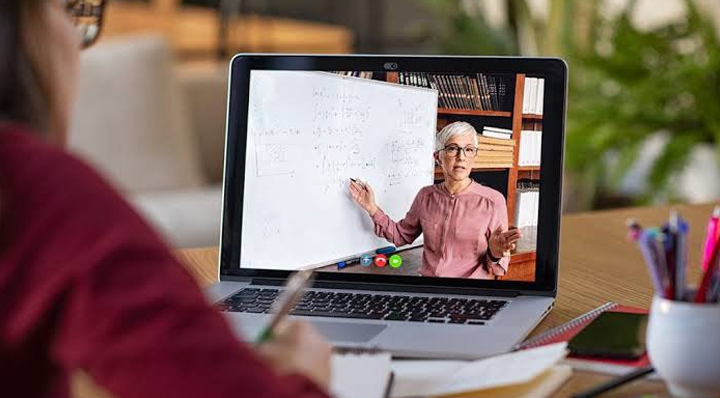About the Course
20339- 1 Planning and Administering SharePoint 2016 e-learning course will provide you with the knowledge and skills to plan and administer a Microsoft SharePoint 2016 environment. The course teaches you how to deploy, administer, and troubleshoot your SharePoint environment. This course also provides guidelines, best practices, and considerations that help you optimize your SharePoint deployment.
This is the first in a sequence of two courses for IT professionals and is aligned with the SharePoint 2016 IT Pro certification.
This course incorporates materials from the Official Microsoft Learning Product 20339- 1 Planning and Administering SharePoint 2016 Click here for more details
Taking a Microsoft on-demand (MOD) course is an integrated on-line training experience that includes video, labs, exercises, text and knowledge checks. Attendees experience all of this through an on-demand course player.
High-quality content, direct from the source. MOC On-Demand is brought to you by the people who write the software. The content is based on the same official courseware we use in our instructor-led training, and videos feature engaging experts hand-selected by Microsoft.
Live hands-on labs. Unlike other on-demand offerings that offer simulated labs, MOC On-Demand gives you a live, real-time environment for hands-on training.
HD Videos High quality HD videos are designed by subject matter experts in order to give you all knowledge that is required.
Knowledge Check Available throughout the course in order to assess your learnings.
SATV can also be used to buy the MOD.
2 SATV days are needed for a MOD course. 5 SATV days are needed for a MOD course with Digital MOC option.
Note On Access Duration:
- MOC On-Demand access code will be valid for activation for 6 months from the date of purchase. Once activated, it will by DEFAULT allow for 90 days of access duration.
- MOD 180 days access duration OPTION is also now available. This is non-refundable, and must be opted at the time of original purchase at an additional cost of $100.