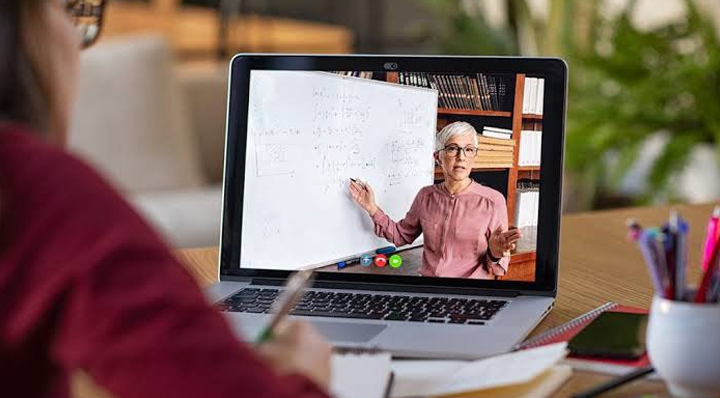When it comes to any training course, you need a validation for it. Microsoft Office Certification showcases the world about your expertise in the field including Word, Excel, PowerPoint, Access, OneNote, and Outlook. It affirms to be a way to communicate your proficiency in the leading Microsoft Office products. The respective certification is offered by Microsoft just to validate your level of expertise with Microsoft Office. The certification process includes sufficient preparation and proper training, followed by an examination to measure the competency in the selected certification training. Learnfly Academy provides training services individuals interested in Microsoft Office Certification to certify their knowledge in using the Microsoft Office products such as Word, Excel, PowerPoint, and Access and more.