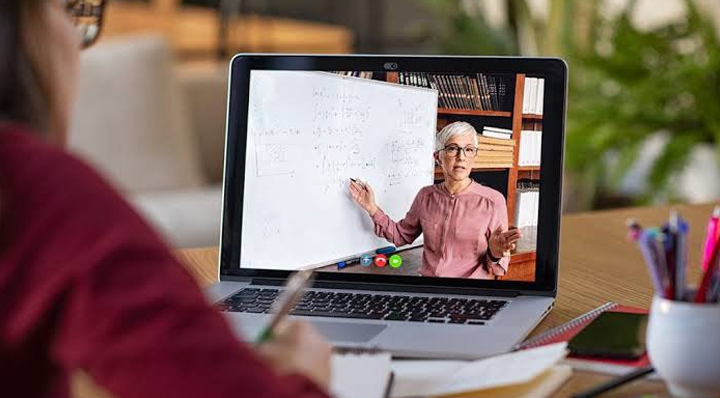The In">
The In">
The In">
The In">

Join a next available Live Class:
This course training is available on request only. Send us your request with preferred date & Time & our training advisor will get back to you within 24 business hours.
Request for a Live Class
as per your availability
Enquire for more information
Course Description
About the Course
The Introducing Zones and ZFS course (WS-2025-S10) instructs students in the fundamentals of Solaris Zones, and how to configure, install, and boot a zone. It also covers the fundamentals of the ZFS file system. Topics include how to create and destroy ZFS pools, how to mount and unmount ZFS file systems, and how to use ZFS datasets with Solaris Zones.
Course Curriculum
Introducing Zones and ZFS
Objectives
- Configure zones
- Manage a non-global zone using the zoneadm command.
- Administer packages with installed zones
- Upgrade the Solaris 10 OS with installed zones
- Create and destroy ZFS pools, file systems, snapshots, and clones
- Modify ZFS file system properties
- Mount and unmount ZFS file systems
- Use ZFS datasets with Solaris Zones
Prerequisites
Suggested Prerequisite
- Install and boot the Solaris 10 Operating System
- Implement basic system security
- Add software packages using the pkgadd command
- Monitor and mount file systems
Be Amazed with Online Learning Experience
Future is fast forwarding towards online learning & now it’s becoming easy for everyone to take a world class training from anywhere in the world. Listen from Learnfly Live recent alumni’s studying around the globe.
Get an e-Certificate of Completion
Get a e-Certificate of Course Completion after successfully completing your live class with Learnfly. Share & showcase your proud achievement with your friends & colleagues. Join a live class today & start learning online from anywhere:

Trending topics
Live Class
Ms 900t01 a microsoft 365 fundamentals
- Live Virtual Classroom
- Weekdays / Weekend
See Details
Live Class
WS-011: Windows Server 2019 Administration
- Live Virtual Classroom
- Weekdays / Weekend
starting at just
$350 $500
Live Class
AZ-104 Microsoft Azure Administrator
- Live Virtual Classroom
- Weekdays / Weekend
starting at just
$900 $1600
Live Class
Salesforce-Administration Essentials for n...
- Live Virtual Classroom
- Weekdays / Weekend
starting at just
$1299 $1600
Live Class
Salesforce-Administrative Essentials for N...
- Live Virtual Classroom
- Weekdays / Weekend
starting at just
$1399 $1600