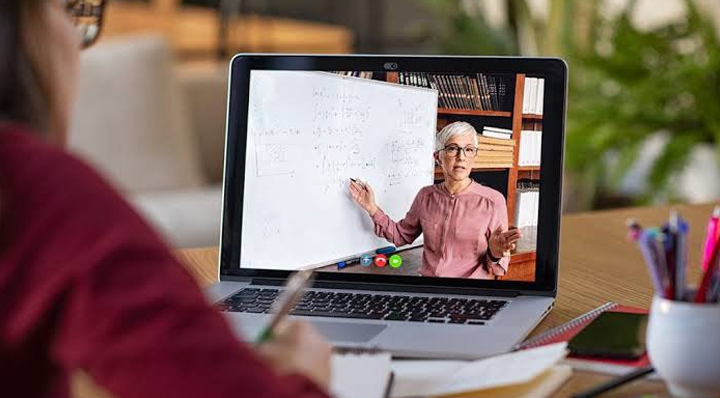The SharePoint End User training course will cover the advanced topics under SharePoint 2010. The prime topics remain SharePoint Server site definitions (Business Intelligence, Search Center etc.), in-depth coverage of Workflows, My Sites and Social Computing, Site Administration, Site Customization and Site Collection Administration.
At course completion, individuals are provided with the insights which enable them to
-
Explore the new end-user features comprised in SharePoint 2010
-
Understand the new My Sites features
-
Navigate the new ribbon
-
Work with Social computing features like tagging and ranking